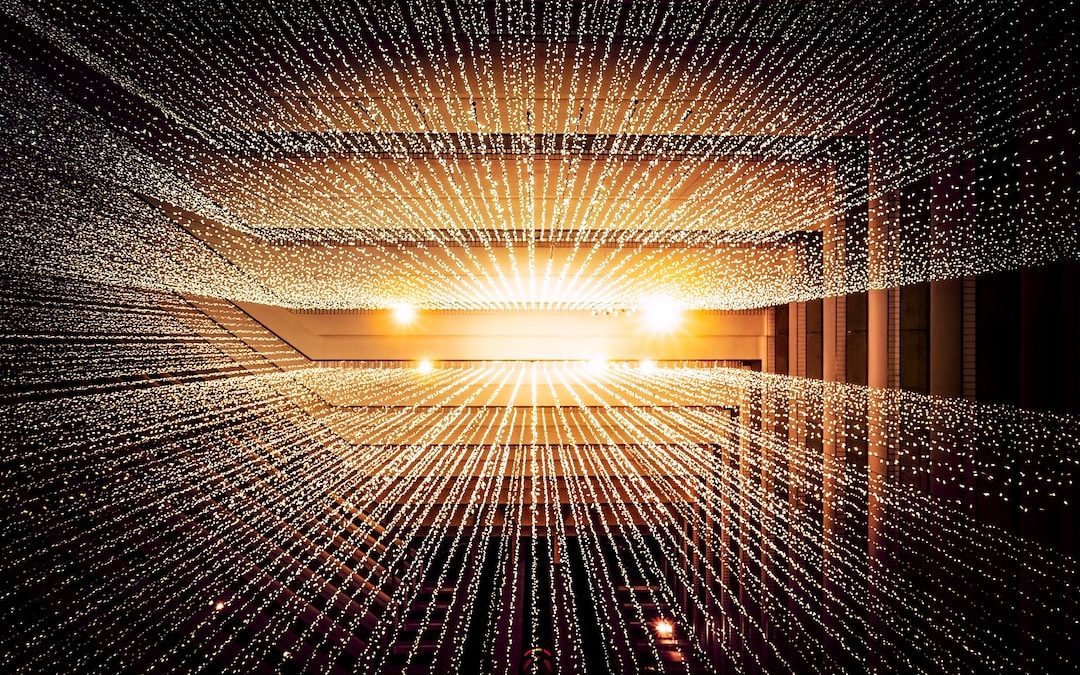React Crash Course For Beginners
React crash course for beginners
React is a JavaScript library for building user interfaces. It was developed by Facebook and was first released in 2013. Since then, it has gained immense popularity and has become one of the most widely used libraries for web development.
One of the reasons for React's popularity is its virtual DOM (Document Object Model) implementation. The virtual DOM is a lightweight copy of the actual DOM, which allows React to efficiently update and render components without having to re-render the entire page. This makes React extremely fast and efficient, especially when dealing with complex and dynamic user interfaces.
Another reason for React's popularity is its component-based architecture. React allows developers to break down their user interface into reusable components, which can be easily composed together to build complex UIs. This makes code more modular, maintainable, and easier to understand.
Setting up Your Environment: Installing Node.js and NPM
Before you can start building with React, you need to set up your development environment. One of the first steps is to install Node.js and NPM (Node Package Manager).
Node.js is a JavaScript runtime environment that allows you to run JavaScript on the server-side. It also comes with NPM, which is a package manager for JavaScript libraries and tools.
To install Node.js and NPM, follow these steps:
1. Go to the official Node.js website (https://nodejs.org) and download the latest LTS (Long Term Support) version of Node.js for your operating system.
2. Run the installer and follow the instructions to install Node.js.
3. Once Node.js is installed, open your terminal or command prompt and type "node -v" to check if Node.js is installed correctly. You should see the version number printed on the screen.
4. Next, type "npm -v" to check if NPM is installed correctly. You should see the version number printed on the screen.
Now that you have Node.js and NPM installed, you are ready to start building with React.
Understanding JSX: The Building Blocks of React
JSX is a syntax extension for JavaScript that allows you to write HTML-like code in your JavaScript files. It is one of the key features of React and is used to define the structure and appearance of your components.
JSX looks similar to HTML, but it is not actually HTML. It is a syntax extension that gets transformed into regular JavaScript code by a tool called Babel. This allows you to write HTML-like code in your JavaScript files, which makes it easier to understand and maintain your code.
Here is an example of JSX syntax:
```jsx
const element =
Hello, world!
;```
In this example, we are using JSX to create a new element with the `
` tag and the text "Hello, world!". This element can then be rendered to the DOM using React's `ReactDOM.render()` method.
Components in React: Creating Reusable Code
Components are the building blocks of React applications. They are reusable, self-contained pieces of code that define the structure and behavior of a part of your user interface.
In React, components can be either functional or class-based. Functional components are simple functions that take in props (more on this later) as arguments and return JSX elements. Class-based components are ES6 classes that extend the `React.Component` class and have a `render()` method that returns JSX elements.
Here is an example of a functional component:
```jsx
function Greeting(props) {
return Hello, {props.name}!
;
}
```
In this example, we have defined a functional component called `Greeting` that takes in a `name` prop and returns an `` element with the text "Hello, {props.name}!". This component can be used like any other HTML element in your JSX code.
State and Props: Managing Data in React
State and props are two important concepts in React that allow you to manage and pass data between components.
State is a JavaScript object that stores data that can change over time. It is used to keep track of the internal state of a component and update the UI accordingly. State can only be used in class-based components, as functional components are stateless by default.
Props, short for properties, are used to pass data from a parent component to its child components. Props are read-only and cannot be modified by the child components. They are passed down from the parent component and can be accessed using the `props` object.
Here is an example of using state and props in a class-based component:
```jsx
class Counter extends React.Component {
constructor(props) {
super(props);
this.state = { count: 0 };
}
render() {
return (
Count: {this.state.count}
);
}
}
```
In this example, we have a class-based component called `Counter` that has an initial state of `{ count: 0 }`. The current count is displayed using `this.state.count`, and when the button is clicked, the count is incremented using `this.setState()`.
Handling Events in React: Interactivity in Your App
In order to create interactivity in your React app, you need to handle events. React uses a synthetic event system that wraps the native browser events and provides a consistent interface across different browsers.
To handle events in React, you simply add event handlers as props to your JSX elements. These event handlers are functions that get called when the corresponding event occurs.
Here is an example of handling a click event in React:
```jsx
class Button extends React.Component {
handleClick() {
console.log('Button clicked!');
}
render() {
return ;
}
}
```
In this example, we have a class-based component called `Button` that has a `handleClick()` method. When the button is clicked, the `handleClick()` method is called and the message "Button clicked!" is logged to the console.
React Router: Navigating Between Pages
React Router is a popular library for handling routing in React applications. It allows you to define different routes for different components and navigate between them using URLs.
To set up React Router in your app, you first need to install it using NPM:
```
npm install react-router-dom
```
Once React Router is installed, you can import the necessary components and use them in your app.
Here is an example of setting up React Router in your app:
```jsx
import { BrowserRouter as Router, Route, Link } from 'react-router-dom';
function Home() {
return Welcome to the Home page!
;
}
function About() {
return About Us
;
}
function App() {
return (
);
}
```
In this example, we have defined two components: `Home` and `About`. We then set up React Router in the `App` component by wrapping our routes with the `Router` component. We use the `Link` component to create links to different routes, and the `Route` component to define the routes and their corresponding components.
Styling in React: CSS Modules and Inline Styles
Styling in React can be done using CSS Modules or inline styles.
CSS Modules is a feature of webpack that allows you to write CSS styles in your JavaScript files. It provides a way to locally scope CSS classes, so they don't clash with other classes in your app. This makes it easier to manage and maintain your styles.
Here is an example of using CSS Modules in React:
```jsx
import styles from './Button.module.css';
function Button() {
return ;
}
```
In this example, we have a CSS file called `Button.module.css` that contains a class called `button`. We import this file into our component and use the `className` prop to apply the `button` class to our button element.
Inline styles are another way to style your React components. Instead of using external CSS files, you can define your styles directly in your JSX code using JavaScript objects.
Here is an example of using inline styles in React:
```jsx
function Button() {
const buttonStyle = {
backgroundColor: 'blue',
color: 'white',
padding: '10px 20px',
borderRadius: '5px',
};
return ;
}
```
In this example, we define a JavaScript object called `buttonStyle` that contains the styles for our button. We then use the `style` prop to apply these styles to our button element.
Testing Your React App: Unit and Integration Testing
Testing is an important part of the development process, and React provides several tools and libraries for testing your app.
Unit testing is the process of testing individual units of code to ensure that they work as expected. In React, you can use tools like Jest and Enzyme to write and run unit tests for your components.
Here is an example of writing a unit test for a React component using Jest and Enzyme:
```jsx
import { shallow } from 'enzyme';
import MyComponent from './MyComponent';
describe('MyComponent', () => {
it('renders correctly', () => {
const wrapper = shallow(
expect(wrapper).toMatchSnapshot();
});
});
```
In this example, we import the `shallow` function from Enzyme to create a shallow render of our component. We then use Jest's `toMatchSnapshot()` function to compare the rendered output with a previously saved snapshot.
Integration testing is the process of testing how different components work together as a whole. In React, you can use tools like React Testing Library to write and run integration tests for your app.
Here is an example of writing an integration test for a React app using React Testing Library:
```jsx
import { render, screen } from '@testing-library/react';
import App from './App';
test('renders welcome message', () => {
render(
const welcomeMessage = screen.getByText(/Welcome to my app/i);
expect(welcomeMessage).toBeInTheDocument();
});
```
In this example, we use the `render` function from React Testing Library to render our app. We then use the `getByText` function to find an element with the text "Welcome to my app" and assert that it is in the document.
Deployment: Building and Deploying Your React App
Once you have finished building your React app, you need to deploy it to a production environment. There are several ways to do this, depending on your hosting provider and deployment process.
One common way to deploy a React app is to build it using the `npm run build` command. This command creates a production-ready version of your app by optimizing and minifying the code.
To deploy your app, you can then upload the contents of the `build` folder to your hosting provider. Many hosting providers, such as Netlify and Vercel, have built-in support for deploying React apps and provide an easy-to-use interface for managing your deployments.
In conclusion, React is a powerful JavaScript library for building user interfaces. It provides a fast and efficient way to create complex and dynamic UIs using components, state, props, and event handling. With tools like React Router, CSS Modules, and testing libraries like Jest and Enzyme, React makes it easy to build, style, and test your apps. So why not start building with React today?
If you're looking to dive into the world of digital marketing, Digital Edge Wizards has got you covered. Their crash course for beginners is a must-read for anyone starting out in this field. But don't stop there! Check out their blog for more valuable insights and tips on mastering digital marketing. And if you're really serious about learning from scratch, their article on "Mastering Digital Marketing: A Beginner's Guide to Learning from Scratch" is a comprehensive resource that will take you from novice to expert. Don't miss out on this opportunity to level up your digital marketing skills. Read more here.
State and Props: Managing Data in React
State and props are two important concepts in React that allow you to manage and pass data between components.
State is a JavaScript object that stores data that can change over time. It is used to keep track of the internal state of a component and update the UI accordingly. State can only be used in class-based components, as functional components are stateless by default.
Props, short for properties, are used to pass data from a parent component to its child components. Props are read-only and cannot be modified by the child components. They are passed down from the parent component and can be accessed using the `props` object.
Here is an example of using state and props in a class-based component:
```jsx
class Counter extends React.Component {
constructor(props) {
super(props);
this.state = { count: 0 };
}
render() {
return (
Count: {this.state.count}
);
}
}
```
In this example, we have a class-based component called `Counter` that has an initial state of `{ count: 0 }`. The current count is displayed using `this.state.count`, and when the button is clicked, the count is incremented using `this.setState()`.
Handling Events in React: Interactivity in Your App
In order to create interactivity in your React app, you need to handle events. React uses a synthetic event system that wraps the native browser events and provides a consistent interface across different browsers.
To handle events in React, you simply add event handlers as props to your JSX elements. These event handlers are functions that get called when the corresponding event occurs.
Here is an example of handling a click event in React:
```jsx
class Button extends React.Component {
handleClick() {
console.log('Button clicked!');
}
render() {
return ;
}
}
```
In this example, we have a class-based component called `Button` that has a `handleClick()` method. When the button is clicked, the `handleClick()` method is called and the message "Button clicked!" is logged to the console.
React Router: Navigating Between Pages
React Router is a popular library for handling routing in React applications. It allows you to define different routes for different components and navigate between them using URLs.
To set up React Router in your app, you first need to install it using NPM:
```
npm install react-router-dom
```
Once React Router is installed, you can import the necessary components and use them in your app.
Here is an example of setting up React Router in your app:
```jsx
import { BrowserRouter as Router, Route, Link } from 'react-router-dom';
function Home() {
return
Welcome to the Home page!
;}
function About() {
return
About Us
;}
function App() {
return (
);
}
```
In this example, we have defined two components: `Home` and `About`. We then set up React Router in the `App` component by wrapping our routes with the `Router` component. We use the `Link` component to create links to different routes, and the `Route` component to define the routes and their corresponding components.
Styling in React: CSS Modules and Inline Styles
Styling in React can be done using CSS Modules or inline styles.
CSS Modules is a feature of webpack that allows you to write CSS styles in your JavaScript files. It provides a way to locally scope CSS classes, so they don't clash with other classes in your app. This makes it easier to manage and maintain your styles.
Here is an example of using CSS Modules in React:
```jsx
import styles from './Button.module.css';
function Button() {
return ;
}
```
In this example, we have a CSS file called `Button.module.css` that contains a class called `button`. We import this file into our component and use the `className` prop to apply the `button` class to our button element.
Inline styles are another way to style your React components. Instead of using external CSS files, you can define your styles directly in your JSX code using JavaScript objects.
Here is an example of using inline styles in React:
```jsx
function Button() {
const buttonStyle = {
backgroundColor: 'blue',
color: 'white',
padding: '10px 20px',
borderRadius: '5px',
};
return ;
}
```
In this example, we define a JavaScript object called `buttonStyle` that contains the styles for our button. We then use the `style` prop to apply these styles to our button element.
Testing Your React App: Unit and Integration Testing
Testing is an important part of the development process, and React provides several tools and libraries for testing your app.
Unit testing is the process of testing individual units of code to ensure that they work as expected. In React, you can use tools like Jest and Enzyme to write and run unit tests for your components.
Here is an example of writing a unit test for a React component using Jest and Enzyme:
```jsx
import { shallow } from 'enzyme';
import MyComponent from './MyComponent';
describe('MyComponent', () => {
it('renders correctly', () => {
const wrapper = shallow(
expect(wrapper).toMatchSnapshot();
});
});
```
In this example, we import the `shallow` function from Enzyme to create a shallow render of our component. We then use Jest's `toMatchSnapshot()` function to compare the rendered output with a previously saved snapshot.
Integration testing is the process of testing how different components work together as a whole. In React, you can use tools like React Testing Library to write and run integration tests for your app.
Here is an example of writing an integration test for a React app using React Testing Library:
```jsx
import { render, screen } from '@testing-library/react';
import App from './App';
test('renders welcome message', () => {
render(
const welcomeMessage = screen.getByText(/Welcome to my app/i);
expect(welcomeMessage).toBeInTheDocument();
});
```
In this example, we use the `render` function from React Testing Library to render our app. We then use the `getByText` function to find an element with the text "Welcome to my app" and assert that it is in the document.
Deployment: Building and Deploying Your React App
Once you have finished building your React app, you need to deploy it to a production environment. There are several ways to do this, depending on your hosting provider and deployment process.
One common way to deploy a React app is to build it using the `npm run build` command. This command creates a production-ready version of your app by optimizing and minifying the code.
To deploy your app, you can then upload the contents of the `build` folder to your hosting provider. Many hosting providers, such as Netlify and Vercel, have built-in support for deploying React apps and provide an easy-to-use interface for managing your deployments.
In conclusion, React is a powerful JavaScript library for building user interfaces. It provides a fast and efficient way to create complex and dynamic UIs using components, state, props, and event handling. With tools like React Router, CSS Modules, and testing libraries like Jest and Enzyme, React makes it easy to build, style, and test your apps. So why not start building with React today?
If you're looking to dive into the world of digital marketing, Digital Edge Wizards has got you covered. Their crash course for beginners is a must-read for anyone starting out in this field. But don't stop there! Check out their blog for more valuable insights and tips on mastering digital marketing. And if you're really serious about learning from scratch, their article on "Mastering Digital Marketing: A Beginner's Guide to Learning from Scratch" is a comprehensive resource that will take you from novice to expert. Don't miss out on this opportunity to level up your digital marketing skills. Read more here.