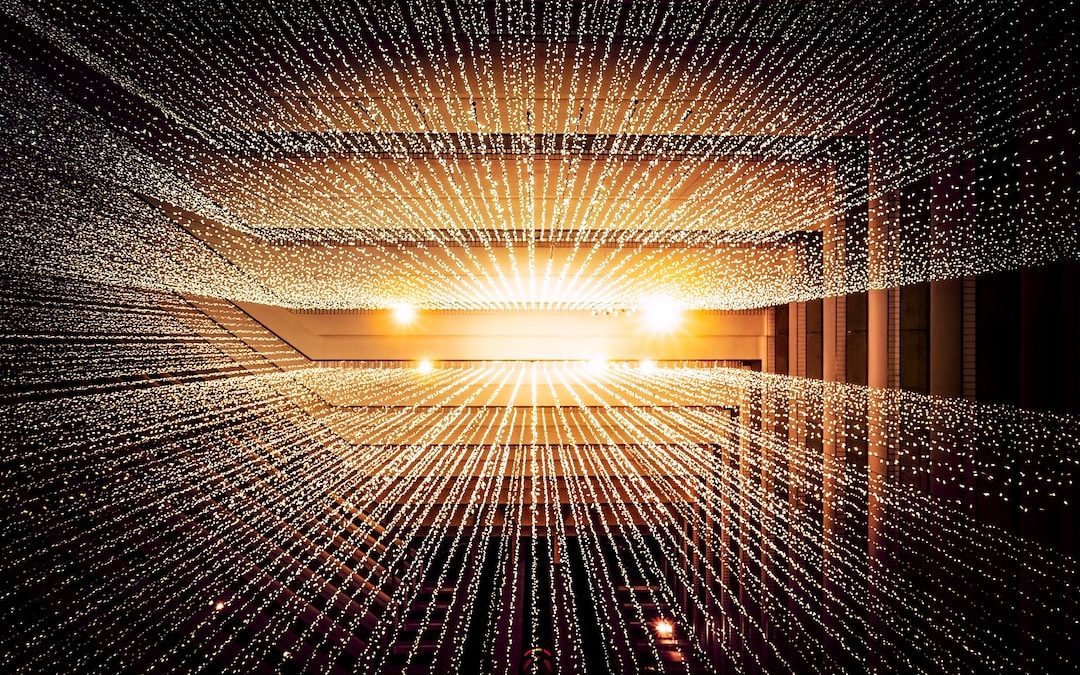Basics of CPP
Getting Started with C++: A Beginner's Guide to the Basics
C++ is a general-purpose programming language that was developed in the early 1980s by Bjarne Stroustrup. It is an extension of the C programming language and was designed to provide a higher level of abstraction and support for object-oriented programming. C++ has become one of the most popular programming languages due to its efficiency, flexibility, and wide range of applications.
One of the main advantages of using C++ is its performance. C++ allows for low-level memory manipulation and direct hardware access, which makes it suitable for developing applications that require high performance, such as video games, real-time systems, and embedded systems. Additionally, C++ supports object-oriented programming, which allows for code reuse, modularity, and easier maintenance.
C++ has a wide range of applications across various industries. It is commonly used in game development to create high-performance graphics engines and physics simulations. It is also used in system programming to develop operating systems, device drivers, and network protocols. C++ is widely used in the financial industry for developing trading systems and risk management tools. Furthermore, C++ is used in scientific computing for numerical simulations and data analysis.
Setting Up Your Development Environment
Before you can start programming in C++, you need to set up your development environment. The first step is to choose an Integrated Development Environment (IDE) that suits your needs. Some popular IDEs for C++ development include Visual Studio, Code::Blocks, and Eclipse. These IDEs provide features such as code completion, debugging tools, and project management.
Once you have chosen an IDE, you need to install a C++ compiler. A compiler is a software tool that translates your source code into machine code that can be executed by the computer. Some popular C++ compilers include GCC (GNU Compiler Collection), Clang, and Microsoft Visual C++. These compilers are available for different operating systems, so make sure to choose the one that is compatible with your system.
After installing the compiler, you need to configure your environment. This involves setting up the necessary paths and environment variables so that your IDE and compiler can work together seamlessly. The exact steps for configuring your environment may vary depending on the IDE and compiler you are using, so it is recommended to consult the documentation or online tutorials specific to your setup.
Basic Syntax and Data Types in C++
The structure of a C++ program consists of a series of statements that are executed sequentially. Each statement ends with a semicolon (;) to indicate the end of the statement. The main function is the entry point of a C++ program and is where the execution starts. The main function has a return type of int and takes two arguments: argc, which represents the number of command-line arguments passed to the program, and argv, which is an array of strings containing the command-line arguments.
C++ supports various data types, including integers, floating-point numbers, characters, booleans, and pointers. Integers can be signed or unsigned and can have different sizes, such as short int, int, long int, and long long int. Floating-point numbers can be single precision (float) or double precision (double). Characters are used to represent individual characters or small strings of characters. Booleans can have two values: true or false. Pointers are used to store memory addresses.
Variables in C++ are used to store values that can be manipulated and accessed throughout the program. Before using a variable, it needs to be declared by specifying its data type and name. Constants are similar to variables but their values cannot be changed once they are assigned. Constants are declared using the const keyword.
Understanding Variables and Operators in C++
C++ provides various operators that can be used to perform arithmetic operations, assignment operations, comparison operations, and logical operations. Arithmetic operators include addition (+), subtraction (-), multiplication (*), division (/), and modulus (%). Assignment operators are used to assign values to variables, such as =, +=, -=, *=, and /=. Comparison operators are used to compare two values and return a boolean result, such as ==, !=, <, >, <=, and >=. Logical operators are used to combine multiple conditions and return a boolean result, such as && (logical AND), || (logical OR), and ! (logical NOT).
Control Structures: Conditional Statements and Loops
Conditional statements in C++ allow you to execute different blocks of code based on certain conditions. The if-else statement is used to execute a block of code if a condition is true, and another block of code if the condition is false. The switch statement is used to select one of many possible blocks of code to be executed based on the value of a variable.
Loops in C++ allow you to repeat a block of code multiple times. The for loop is used when you know the number of iterations in advance. It consists of an initialization statement, a condition statement, an update statement, and a loop body. The while loop is used when you don't know the number of iterations in advance. It consists of a condition statement and a loop body.
Functions and Procedures in C++

Functions in C++ are reusable blocks of code that perform a specific task. They can be defined and called from other parts of the program. A function definition consists of a return type, a function name, a parameter list (optional), and a function body. The return type specifies the type of value that the function returns. The parameter list specifies the types and names of the arguments that the function accepts.
Arguments can be passed to functions by value or by reference. When passing arguments by value, a copy of the argument is made and passed to the function. When passing arguments by reference, the memory address of the argument is passed to the function, allowing the function to modify the original value.
Functions can also return values. The return statement is used to specify the value that the function returns. If a function does not return a value, its return type should be void.
Function overloading is a feature in C++ that allows multiple functions with the same name but different parameter lists to be defined. The compiler determines which function to call based on the number and types of arguments passed.
Arrays, Pointers, and Memory Management in C++
Arrays in C++ are used to store multiple values of the same data type. They can be declared and initialized using square brackets ([]). The size of an array is fixed and cannot be changed once it is declared.
Pointers in C++ are variables that store memory addresses. They are used to manipulate memory directly and can be used to access and modify array elements. Pointers can be declared using the asterisk (*) symbol.
Dynamic memory allocation in C++ allows you to allocate memory at runtime. The new operator is used to allocate memory on the heap, and the delete operator is used to deallocate memory when it is no longer needed. Dynamic memory allocation is useful when you don't know the size of an array or when you need to allocate memory for objects dynamically.
Memory management techniques in C++ include garbage collection and smart pointers. Garbage collection automatically frees up memory that is no longer in use, while smart pointers are objects that automatically manage the lifetime of dynamically allocated objects.
Object-Oriented Programming Concepts in C++
Object-oriented programming (OOP) is a programming paradigm that organizes code into objects, which are instances of classes. A class is a blueprint for creating objects and defines their properties (data members) and behaviors (member functions). Encapsulation is a principle of OOP that combines data and functions into a single unit called a class. Data hiding is a technique used to hide the internal details of a class from the outside world.
Inheritance is a mechanism in OOP that allows you to create new classes based on existing classes. The new class inherits the properties and behaviors of the existing class and can add new features or modify existing ones. Polymorphism is a feature in OOP that allows objects of different classes to be treated as objects of a common base class. This allows for code reuse and flexibility.
Abstraction is a principle of OOP that focuses on the essential features of an object and hides the unnecessary details. Interfaces are used to define a contract between a class and its users, specifying the methods that the class must implement.
File Handling and Input/Output Operations in C++
File handling in C++ allows you to read from and write to files. The fstream library provides classes for file input/output operations, such as ifstream (for reading from files), ofstream (for writing to files), and fstream (for both reading and writing).
To read from a file, you need to open it using the open() method, read data using the extraction operator (>>), and close the file using the close() method. To write to a file, you need to open it using the open() method, write data using the insertion operator (<<), and close the file using the close() method.
Error handling in file operations is important to ensure that your program behaves correctly when encountering errors. You can check for errors using the fail() method, clear error flags using the clear() method, and handle exceptions using try-catch blocks.
Console input/output in C++ allows you to interact with the user through the command line. The cin object is used for console input, while the cout object is used for console output. The cin object can be used with extraction operators (>>) to read data from the user, and the cout object can be used with insertion operators (<<) to display data to the user.
Debugging and Troubleshooting Techniques in C++
Debugging is the process of finding and fixing errors in your code. Common errors in C++ programming include syntax errors, logical errors, and runtime errors. Syntax errors occur when the code violates the rules of the programming language and cannot be compiled. Logical errors occur when the code does not produce the expected results. Runtime errors occur when the code encounters an error during execution, such as division by zero or accessing an invalid memory address.
Debugging tools and techniques in C++ include breakpoints, stepping through code, watching variables, and using a debugger. Breakpoints allow you to pause the execution of your program at a specific line of code. Stepping through code allows you to execute your program line by line and observe the values of variables at each step. Watching variables allows you to monitor the values of variables as your program executes. A debugger is a software tool that provides a graphical interface for debugging your code.
Best practices for troubleshooting in C++ include writing modular and well-structured code, using meaningful variable names, commenting your code, and testing your code incrementally. It is also important to read error messages carefully and understand their meaning. Additionally, it is helpful to consult online resources, forums, and communities for assistance when encountering difficult problems.
Tips for writing efficient and error-free code in C++ include using appropriate data types, minimizing memory usage, avoiding unnecessary calculations, optimizing loops, and using libraries and frameworks when appropriate. It is also important to follow coding conventions and style guidelines to make your code more readable and maintainable.
In conclusion, C++ is a powerful programming language that offers a wide range of features and capabilities. It has a rich history and has been widely adopted in various industries due to its efficiency, flexibility, and performance. Setting up your development environment is the first step in getting started with C++, and it involves choosing an IDE, installing a compiler, and configuring your environment.
Understanding the basic syntax and data types in C++ is essential for writing C++ programs. Variables and operators allow you to manipulate data and perform various operations. Control structures such as conditional statements and loops allow you to control the flow of your program.
Functions and procedures in C++ allow you to organize your code into reusable blocks and perform specific tasks. Arrays, pointers, and memory management techniques are important concepts in C++ that allow you to work with memory directly and allocate memory dynamically.
Object-oriented programming concepts in C++ provide a way to organize code into objects and classes, allowing for code reuse, modularity, and abstraction. File handling and input/output operations allow you to read from and write to files, as well as interact with the user through the command line.
Debugging and troubleshooting techniques are important skills for any programmer. By following best practices and using appropriate tools, you can find and fix errors in your code efficiently. Writing efficient and error-free code requires careful planning, optimization, and adherence to coding conventions.
Overall, C++ is a versatile programming language that offers a wide range of applications and opportunities for developers. By mastering the key concepts covered in this article and continuing to learn and practice, you can become proficient in C++ programming and unlock its full potential.
Resources for further learning and practice include online tutorials, books, forums, and communities dedicated to C++ programming. It is recommended to start with beginner-friendly resources and gradually progress to more advanced topics. Practice is key to becoming proficient in any programming language, so make sure to work on coding projects and exercises regularly.
In conclusion, the importance of C++ programming language cannot be overstated. It is widely used in various industries for developing high-performance applications, system software, and scientific computing. By learning C++, you can open up a world of opportunities and become a skilled programmer capable of tackling complex problems. So, don't hesitate to dive into the world of C++ and start your journey towards becoming a proficient programmer.